# Image Maps
# Introduction to Image Maps
# Description
An image maps is an image with clickable areas that usually act as hyperlinks.
The image is defined by the <img> (opens new window) tag, and the map is defined by a <map> (opens new window) tag with <area> (opens new window) tags to denote each clickable area. Use the usemap and name attributes to bind the image and the map.
# Basic Example
To create an image map so that each of the shapes in the image below are clickable:
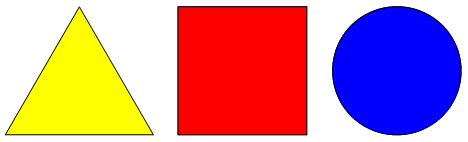
The code would be as follows:
<img src="http://jaced.com/blogpix/2007/trisquarecircle/002.gif" usemap="#shapes">
<map name="shapes">
<area shape="polygon" coords="79,6,5,134,153,134">
<area shape="rectangle" coords="177,6,306,134">
<area shape="circle" coords="397,71,65">
</map>
You should see that the browser recognizes the areas when the cursor becomes a pointer. See a live demo (opens new window) on JSFiddle, or see a demonstration below:
# Syntax
<img usemap="#[map-name]"><map name="[map-name]"></map><area>
# Parameters
| Tag/Attribute | Value |
|---|---|
<img> | Below are the image map-specific attributes to use with <img>. Regular <img> attributes apply. |
usemap | The name of the map with a hash symbol prepended to it. For example, for a map with name="map", the image should have usemap="#map". |
<map> | |
name | The name of the map to identify it. To be used with the image's usemap attribute. |
<area> | Below are <area>-specific attributes. When href is specified, making the <area> a link, <area> also supports all of the attributes of the anchor tag (<a>) except ping. See them at the MDN docs (opens new window). |
alt | The alternate text to display if images are not supported. This is only necessary if href is also set on the <area>. |
coords | The coordinates outlining the selectable area. When shape="polygon", this should be set to a list of "x, y" pairs separated by commas (i.e., shape="polygon" coords="x1, y1, x2, y2, x3, y3, ..."). When shape="rectangle", this should be set to left, top, right, bottom. When shape="circle", this should be set to centerX, centerY, radius. |
href | The URL of the hyperlink, if specified. If it is omitted, then the <area> will not represent a hyperlink. |
shape | The shape of the <area>. Can be set to default to select the entire image (no coords attribute necessary), circle or circ for a circle, rectangle or rect for a rectangle, and polygon or poly for a polygonal area specified by corner points. |